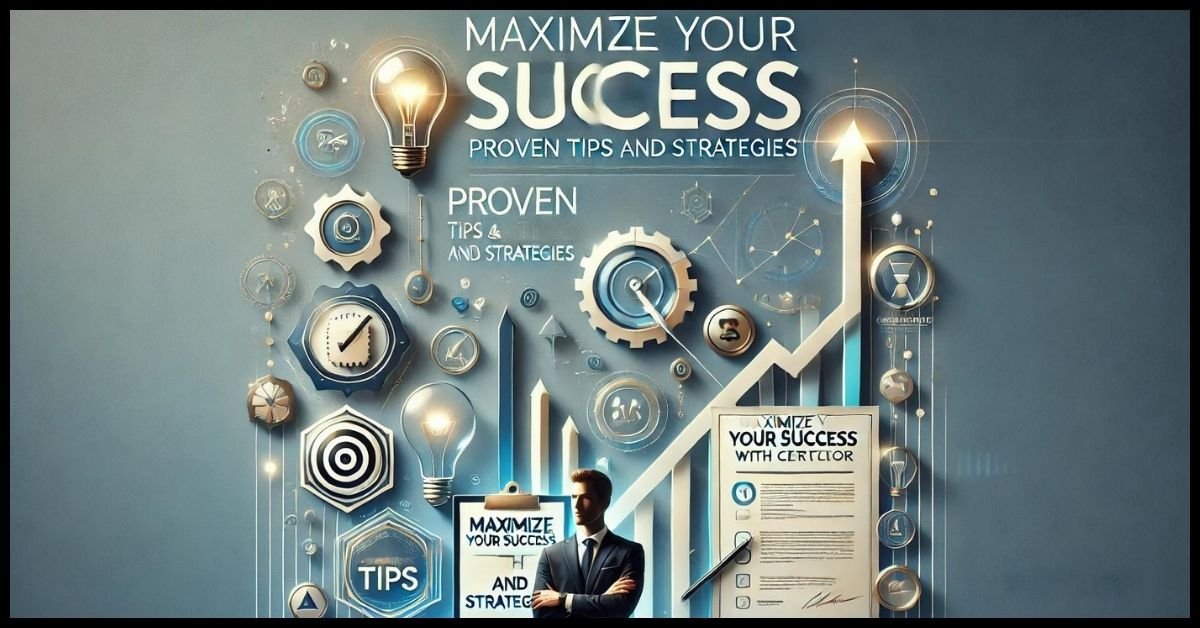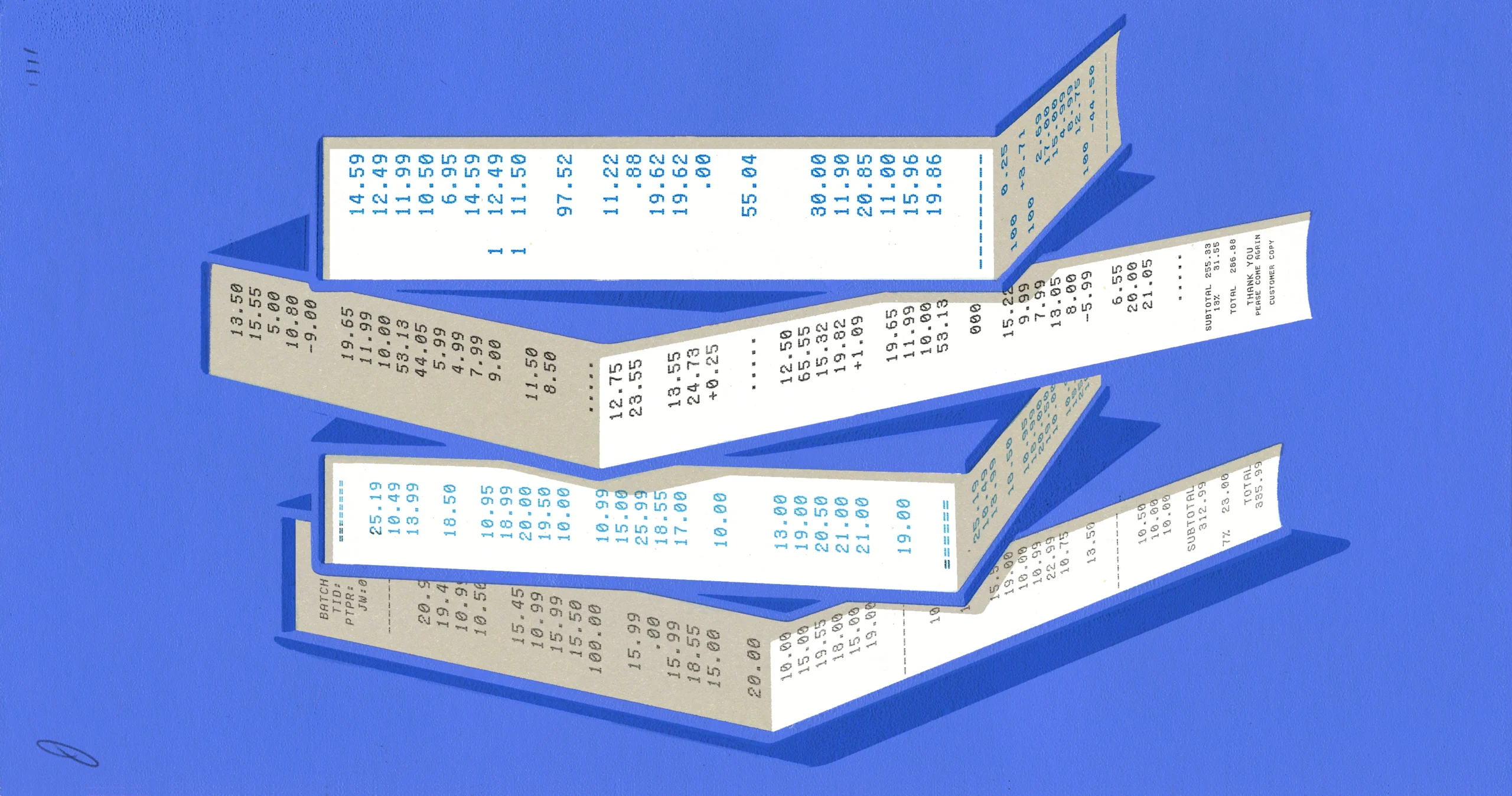Certidor is a powerful tool designed to streamline and enhance the process of certification management. Whether you are an organization aiming to manage employee certifications or an individual looking to organize your professional credentials, Certidor offers a wide range of features to help you succeed.
This article explores tips and strategies to maximize your success with Certidor, ensuring you get the most out of this innovative platform.
Understanding Certidor: An Overview
Before diving into strategies, it’s essential to understand what Certidor offers. Certidor is a comprehensive certification management tool that allows users to track, manage, and verify certifications. It is used by organizations to maintain compliance and by individuals to keep their credentials up-to-date.
Key Features of Certidor:
- Certification Tracking: Monitor the status of certifications in real time.
- Compliance Management: Ensure that certifications meet regulatory standards.
- Automatic Reminders: Receive notifications for expiring certifications.
- Reporting Tools: Generate reports to analyze certification data.
Setting Up Certidor for Maximum Efficiency
To truly benefit from Certidor, it’s crucial to set up the platform effectively. A well-organized setup process can save time and prevent potential issues down the line.
Initial Setup Steps:
- Define User Roles: Assign roles to individuals who will manage or access the platform.
- Input Certification Data: Enter all relevant certification data, including expiration dates and renewal requirements.
- Customize Alerts: Set up automatic reminders for upcoming certification renewals.
- Integrate with Other Systems: If necessary, integrate Certidor with your organization’s HR or learning management systems (LMS).
Leveraging Certidor’s Reporting Tools
Certidor’s reporting tools are invaluable for maintaining certification oversight. Proper use of these tools can help you identify trends, spot compliance gaps, and make informed decisions.
Best Practices for Reporting:
- Regular Reporting: Schedule regular reports to monitor the status of all certifications.
- Customized Reports: Tailor reports to specific needs, such as compliance with industry standards.
- Data Analysis: Use the data from reports to improve certification management processes.
Ensuring Compliance with Certidor
Compliance is a critical aspect of certification management for organizations. Certidor can help ensure that all certifications are up to date and meet regulatory requirements.
Compliance Strategies:
- Regular Audits: Perform regular audits using Certidor to ensure compliance with industry standards.
- Compliance Alerts: Set up alerts for certifications that are nearing expiration or are out of compliance.
- Documentation: Maintain thorough documentation of all certification activities for regulatory reviews.
Optimizing User Experience in Certidor
A user-friendly experience is key to maximizing Certidor’s benefits. The platform should be easy to navigate and use for both administrators and end-users.
Enhancing User Experience:
- Training Sessions: Provide training sessions for users to familiarize them with Certidor’s features.
- User Feedback: Regularly collect feedback from users to identify areas for improvement.
- Interface Customization: Customize the user interface to meet the specific needs of your organization.
Utilizing Certidor’s Automation Features
Automation is one of Certidor’s most robust features. It can potentially significantly reduce the time spent on manual tasks.
Automation Tips:
- Automate Reminders: Use automation to send reminders about upcoming certification renewals.
- Automate Reporting: Set up automatic generation and distribution of reports.
- Integration with Other Tools: Integrate Certidor with other automation tools to further streamline processes.
Strategies for Continuous Improvement

Certification management is not a one-time task but an ongoing process. Implementing strategies for continuous improvement ensures that you stay ahead of the curve.
Continuous Improvement Tactics:
- Regular Review Meetings: Hold regular meetings to review certification data and processes.
- Benchmarking: Compare your certification management processes with industry standards and best practices.
- User Training Updates: Keep training materials updated to reflect any changes in Certidor’s features.
Overcoming Common Challenges with Certidor
Like any platform, Certidor comes with its own set of challenges. Identifying and addressing these challenges early can prevent them from hindering your success.
Common Challenges:
- Data Entry Errors: Mitigate errors by double-checking data entry and using automated verification tools.
- User Resistance: Overcome resistance by demonstrating the benefits of Certidor and providing adequate training.
- System Integration Issues: Ensure smooth integration with existing systems by consulting with IT professionals.
Maximizing ROI with Certidor
Return on investment (ROI) is a critical measure of success for organizations. Certidor can provide significant ROI by reducing compliance risks and streamlining certification processes.
Tips to Maximize ROI:
- Efficiency Gains: Use Certidor’s automation features to reduce time spent on manual tasks.
- Risk Mitigation: Lower the risk of non-compliance by keeping all certifications up-to-date.
- Cost Savings: Save costs by preventing certification lapses that could lead to penalties or lost business.
Advanced Tips for Power Users
For those who have mastered the basics, there are advanced features and strategies within Certidor that can further enhance your certification management process.
Power User Strategies:
- Advanced Reporting: Use advanced reporting features to drill down into specific data points.
- Custom Dashboards: Create custom dashboards to monitor key metrics at a glance.
- API Integration: Leverage API integration for more customized solutions.
The Role of Certidor in Career Advancement
For individuals, managing certifications effectively can lead to career advancement opportunities. Certidor helps ensure that you never miss a renewal and always have up-to-date credentials.
Career Tips:
- Regular Updates: Regularly update your certifications to remain competitive in the job market.
- Certification Strategy: Align your certification efforts with your career goals for maximum impact.
- Showcasing Certifications: Use Certidor to generate reports that can be shared with potential employers.
Keeping Up with Certidor Updates
Certidor is continually evolving, with new features and updates being released regularly. Staying informed about these updates can help you make the most of the platform.
Staying Updated:
- Subscribe to Newsletters: Subscribe to Certidor’s newsletter to receive updates directly.
- Join User Communities: Participate in online communities to learn about best practices and new features.
- Attend Webinars: Attend Certidor-hosted webinars to gain insights into new features and functionalities.
Certidor for Teams: Collaboration Strategies
When managing certifications for a team, effective collaboration is essential. Certidor offers several features that facilitate teamwork.
Team Collaboration Tips:
- Shared Dashboards: Use shared dashboards to keep the entire team informed.
- Task Assignment: Assign certification management tasks to team members within Certidor.
- Team Training: Ensure that all team members are trained in using Certidor effectively.
Certidor Customer Support: How to Get the Most Out of It
Good customer support can significantly improve your experience with any software. Certidor offers robust support options to help you resolve issues quickly.
Maximizing Customer Support:
- Use the Knowledge Base: Start with Certidor’s knowledge base for quick answers to common questions.
- Contact Support: Don’t hesitate to reach out to customer support for more complex issues.
- Feedback Loop: Provide feedback to Certidor’s support team to help them improve the service.
Conclusion: Making Certidor Work for You
Certidor is a versatile and powerful tool for certification management. By following the strategies outlined in this article, you can maximize the benefits of Certidor, ensuring that your certifications are always up-to-date and compliant. Whether you are an individual managing your career or an organization overseeing multiple certifications, Certidor can help you achieve your goals efficiently and effectively.
FAQs
Q1: How can I get started with Certidor?
A1: Sign up for an account on Certidor’s website, then follow the setup guide to input your certification data and configure your preferences.
Q2: What are the benefits of using Certidor over other certification management tools?
A2: Certidor offers comprehensive features like automatic reminders, advanced reporting, and seamless integration with other systems, making it a robust choice for certification management.
Q3: How does Certidor help in ensuring compliance?
A3: Certidor helps maintain compliance by tracking certification status, sending alerts for renewals, and providing detailed reporting tools to monitor compliance levels.
Q4: Can Certidor be integrated with other tools we are currently using?
A4: Yes, Certidor can be integrated with various HR and LMS systems, as well as other automation tools, to streamline your certification management process.
Q5: How often does Certidor release updates?
A5: Certidor regularly releases updates to improve functionality and add new features. Staying subscribed to their newsletter or joining user communities can help you stay informed.
Q6: Is Certidor suitable for individuals as well as organizations?
A6: Yes, Certidor is designed to be flexible enough for both individual users managing their certifications and organizations overseeing multiple certifications.